In this tutorial, I will show you how to install rlxos from any other Linux which is already installed into your system.
Prerequisites
- PC with Linux installed (no any WSL shit)
- Latest rlxos ISO Here
- An Empty Partition of size at least 5GiB
Preparing Partition
We need to have 2 directories in the empty partition where we paste our root filesystem image and kernel file.
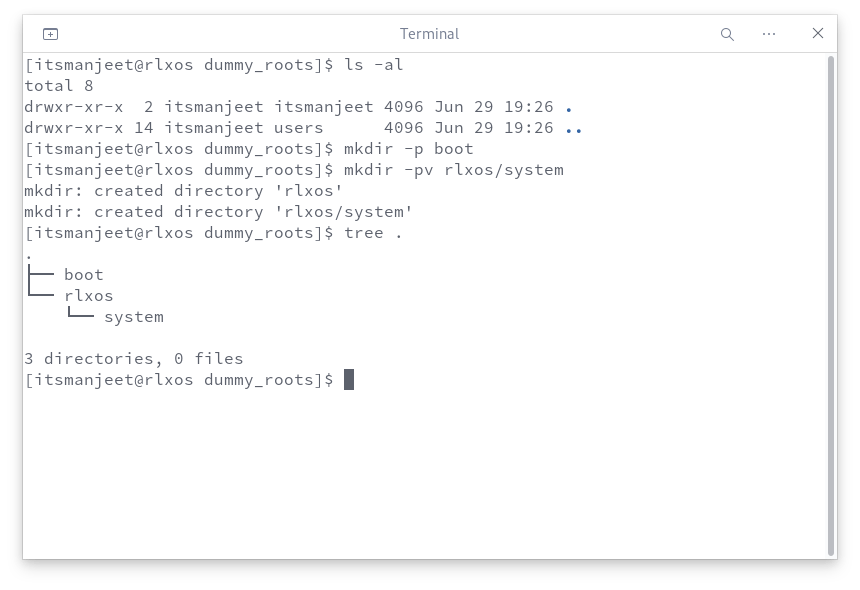
Steps
- Extract the ISO
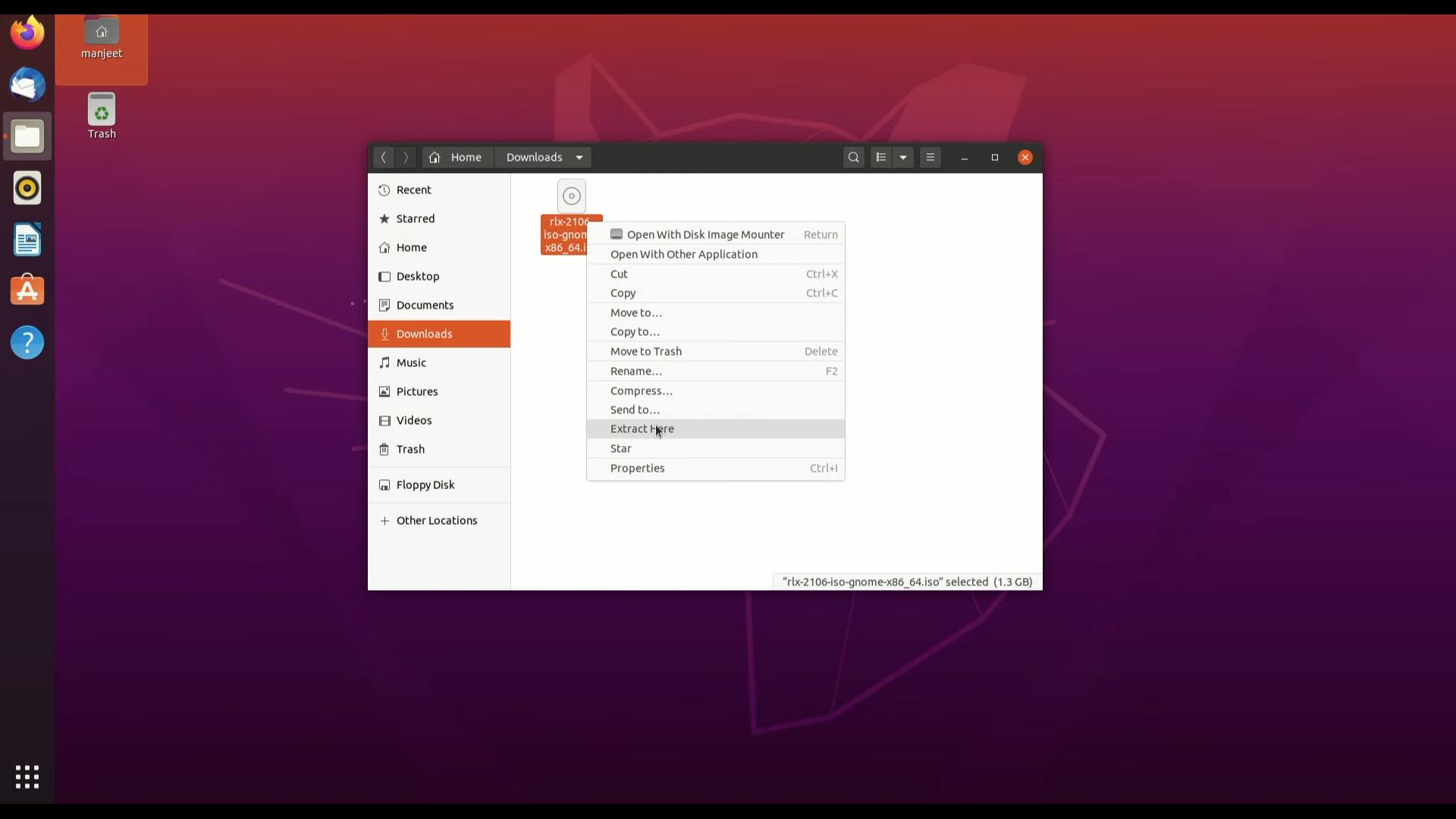
We only require 3 files from the ISO
- rootfs.img
- boot/vmlinuz
boot/initrd
Copy rootfs.img into rlxos/system and rename it with version mentioned on the ISO.
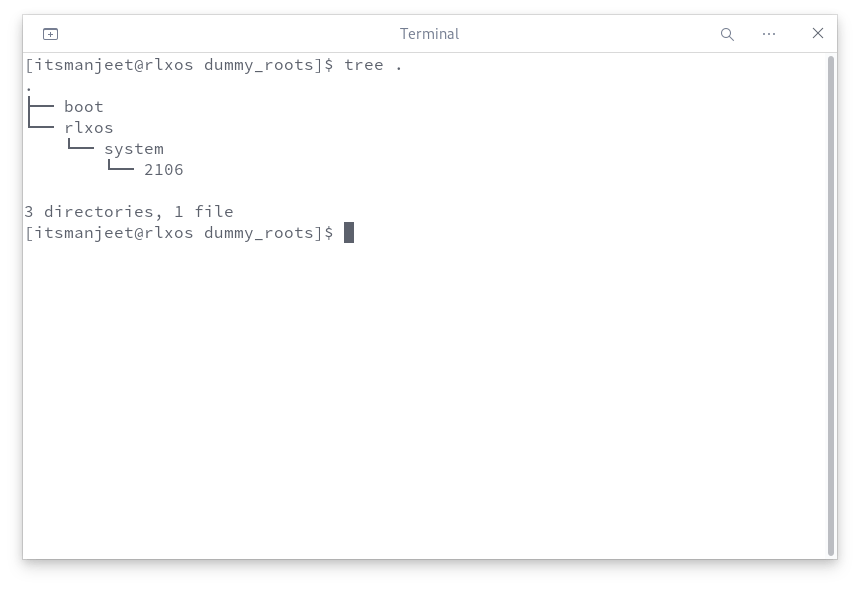
- Now copy vmlinuz, initrd to boot (boot directory of our empty partition)
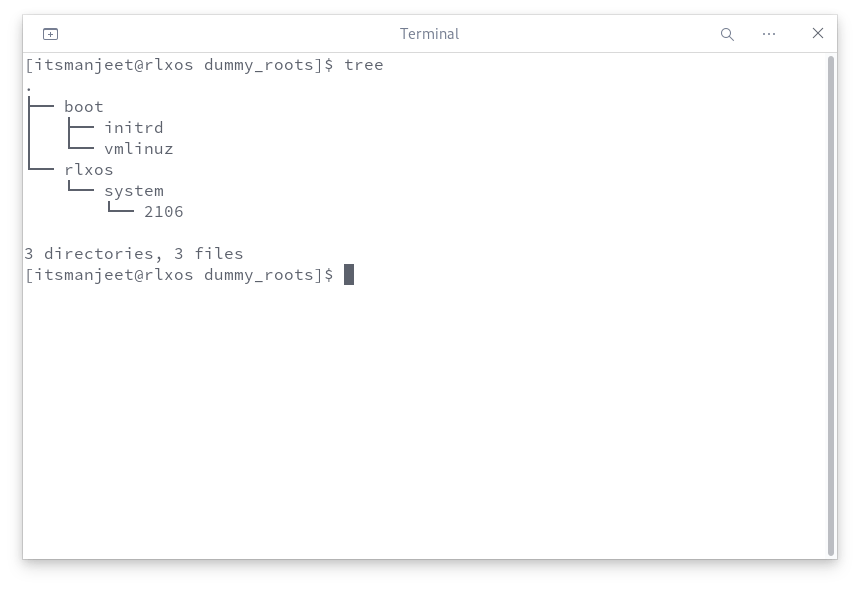
- Installation is completed from the rlxos side, now we need to do some hacks so that os-prober of your installed Linux system will able to detect the rlxos partition.
- Create a directory lib in empty partition.
- Create a empty file ld-linux.so in that directory
and your final directory hierarchy should look like this
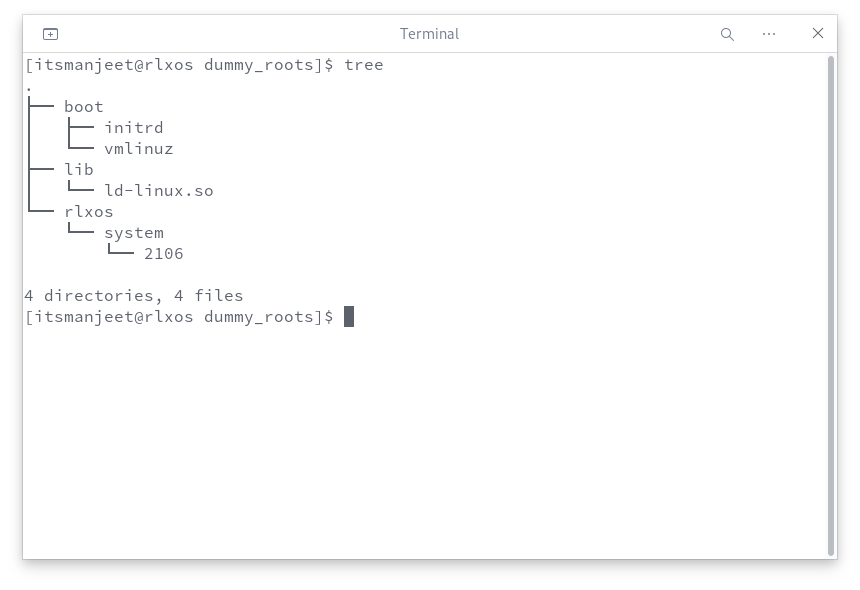
rlxos will not use this ld-linux library but the one which is present inside the system image, so don't worry.
- Now update the grub configurations
sudo update-grub
and make sure either rlxos or (some unknown Linux distro) get detected by os-prober
And a last Complication Step Now one Important thing, you need to add a flag system= (where is release version of rlxos) inside the menuentry of rlxos in /boot/grub/grub.cfg of your installed system
or add the flag from the grub menu during the boot, for that follow the below steps
- Reboot the system and press E on rlxos entry.
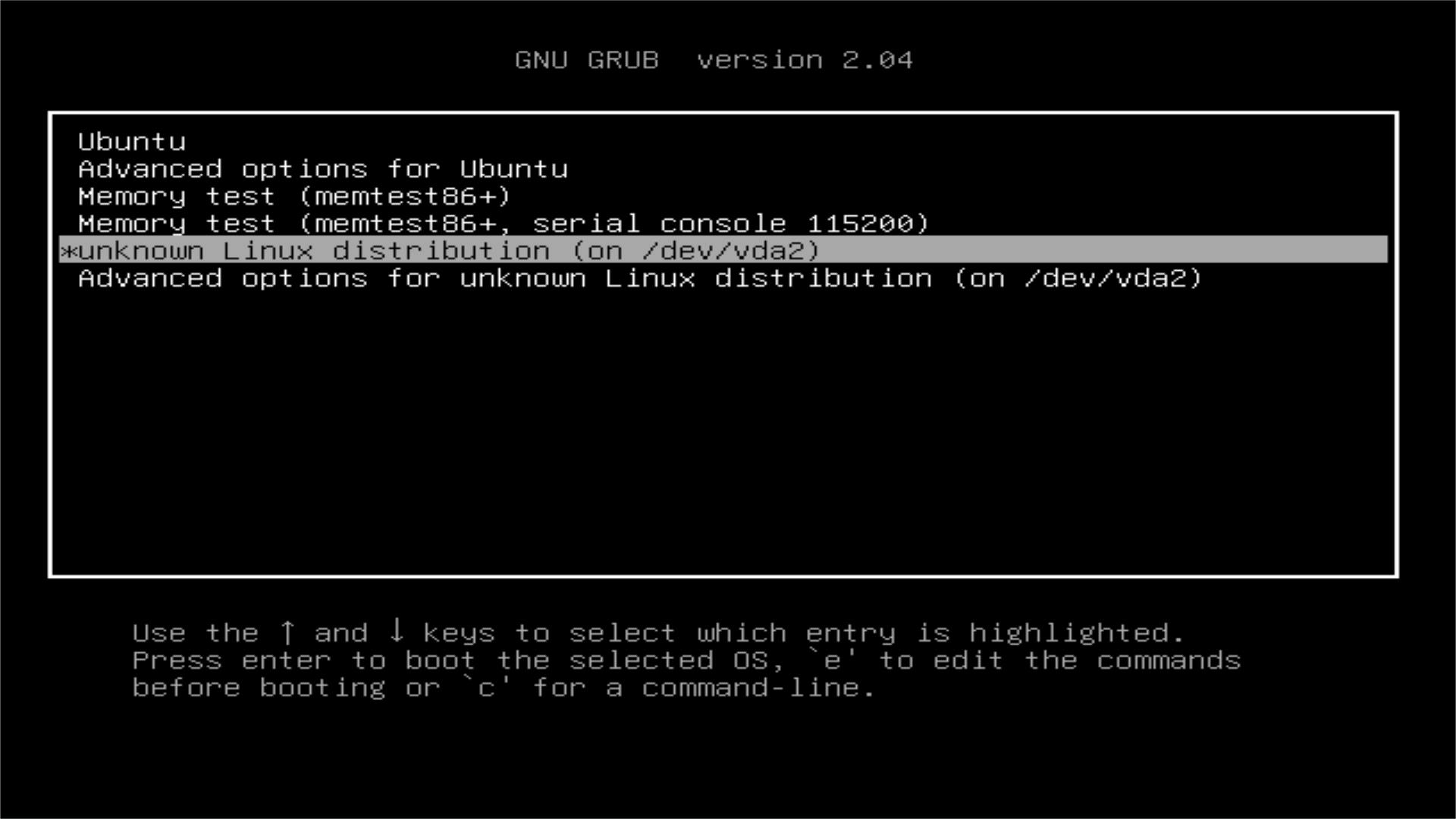
- And add the flags to make it look like this.
Last Second line,
linux /boot/vmlinuz root=/dev/sd?? system=2106
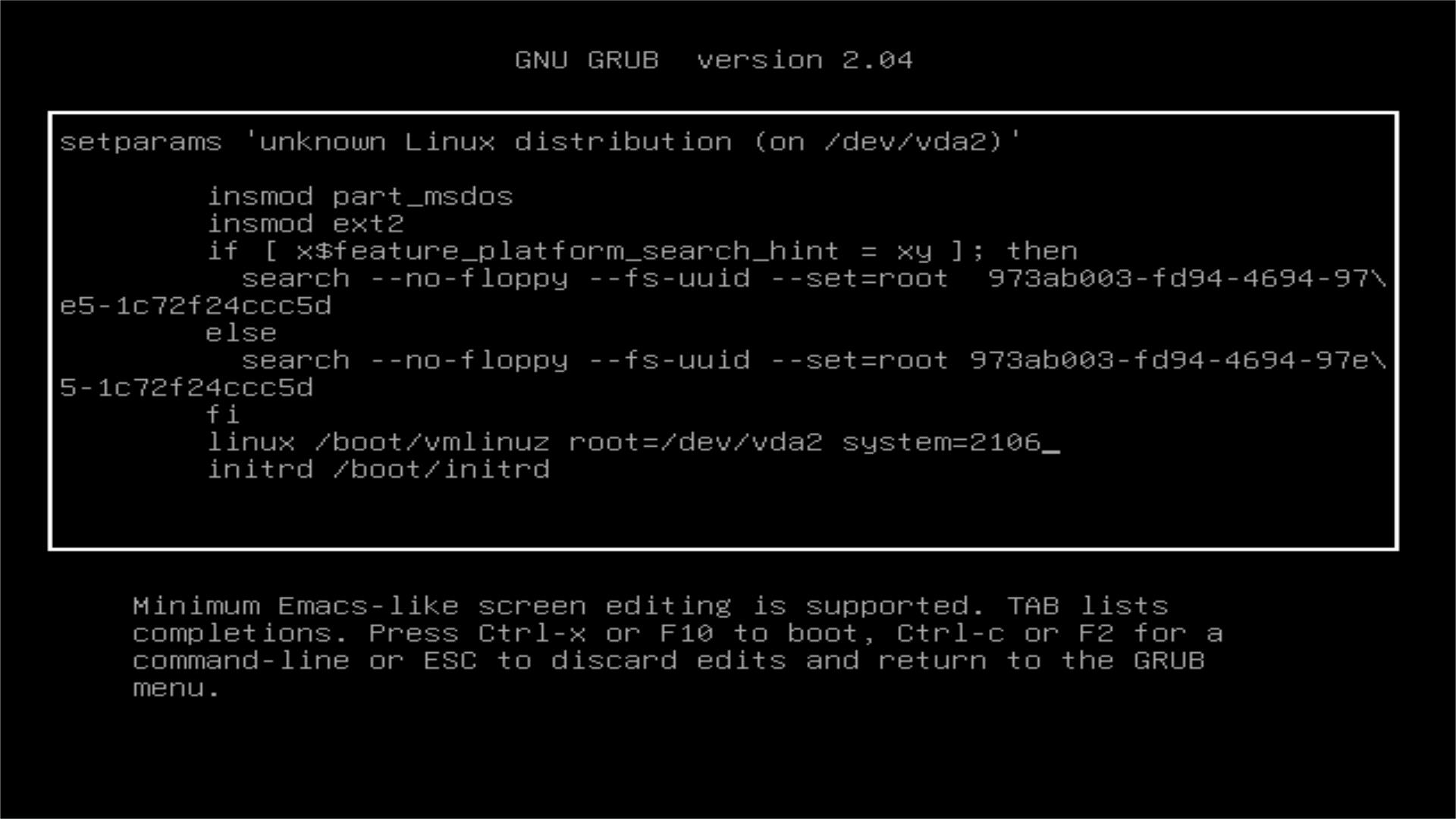
- Press 'ctrl-x' or F10 to start rlxos.
Enjoy!

